Updated: 04 Apr 2003 for MacOS
X
Glenn Schneider
Steward Observatory
933 N. Cherry Avenue
University of Arizona
Tucson, Arizona 85750
gschneider@as.arizona.edu
or gschneider@mac.com
Updated: 04 Apr 2003 for MacOS
X
Glenn Schneider
Steward Observatory
933 N. Cherry Avenue
University of Arizona
Tucson, Arizona 85750
gschneider@as.arizona.edu
or gschneider@mac.com
Prelude on the Art of Eclipse Chasing
The "art" of eclipse chasing sometimes poses difficult and complex logistical, technical (and financial) problems. Unless you are one of the very fortunate < 1% of the world's population which, by pure luck, has a Total Solar Eclipse fall in your backyard sometime during your life, then getting to the path of totality often becomes a challenge, if not an obsession. I suppose I am one of the obsessed. At the risk of redundancy, but for necessary background, elsewhere I had previously written: "Glenn Schneider is an UMBRAPHILE. Literally a "shadow lover", but properly applied, one who is addicted to the glory and majesty of total solar eclipses. Those who have basked in the moon's shadow will know what I mean without further explanation. Those who have not may have difficulty in understanding that umbraphillia is not only an addiction, but an affliction, and a way of life. The real raison d' etre for many of us. The more common and prolific term "solar eclipse chaser" is nearly synonymous, but somehow does not convey the depth of commitment to this lifelong endeavor. Once every 16 months, or so, (on average) umbraphiles will drop whatever they are doing and trek by plane, ship, train, foot, and camel-back to gather along a narrow strip in some remote God- forsaken corner of the globe defined by the inexorable laws of celestial mechanics. Newtonian physics heeds no national boundaries, and neither do umbraphiles. Wherever the solar photosphere will be extincted, enshrouded by the ashen lunar disk, umbraphiles will revel in the quasi-twilight darkness."
Why EFLIGHT?
Occasionally, the path of totality (i.e., the region on or above Earth's surface where a total eclipse may be viewed) is so elusive that an airborne observation of such an eclipse is by far the preferable, if not the only, viable alternative. Such was the case on 03 October 1986, and again on 30 June 1992. And, the very fortuitous geometrical circumstances associated with the 21 June 2001 total solar eclipse could have given rise to an hour long totality if fate had not tragically intervened. Hitting a moving target (the moon's shadow) from a moving platform (a high speed aircraft) is intrinsically not too complex a problem, though it certainly is non-trivial. To do this successfully, while optimizing a flight intercept to strike a desired balance between duration, observability (i.e., line-of-site restrictions due to aircraft windows), and cost, must be approached with both care and rigor. The circumstances of the 03 October 1986 eclipse were so constrained (see the above linked page), that virtually no deviation from a very laboriously pre-constructed flight intercept could be tolerated. By 1992, however, the availability and capabilities of portable (aka "laptop") computers had so rapidly evolved, that eclipse flight re-planning in reaction to situ conditions became possible. As a result, EFLIGHT 92- an integrated eclipse flight planning and navigation S/W package - was engineered for the then fledgling Macintosh PowerBook 100 series laptop computers, and then successfully used to navigate a DC-10 through the path of the 30 June 1992 eclipse. (As it begs the question... No. I did not have to "turn off and put away" my Powerbook 170 during take-off for that flight, though I suppose it helped that I was occupying the navigator's seat in the cockpit).
The 23 November 2003 total Solar Eclipse
With the advent of the 23 November 2003 total solar eclipse, a prime candidate for an airborne eclipse observation, I have dusted off EFLIGHT after the tragic accident on 25 July 2000 canceling its planned use, in its 2001 incarnation, on the Concorde for the 21 June 2001 eclipse. Given the large degree of "inaccessibility" to nearly all of the 23 November 2003 eclipse path, such a flight was crying to be flown. This eclipse has met with considerable interest, likely due to the added enticement of its remoteness, and planning for such a flight has actually been underway for some time. Two Antarctic over-flights have evolved which have (and continue) to use EFLIGHT to develop their flight concepts, requirements, specifications, and plans:
1) Croydon Travel/QANTAS: Using a Boeing 747-400 from Perth, Australia.
2) TravelQuest (Sky & Telescope)/LanChile: Using an Airbus A340 from Punta Arenas, Chile.
The baseline Eclipse Flight Centerline Intercepts and Totality Runs for these flights are illustrated and summarized HERE.
EFLIGHT 2003 X (and UMBRAPHILE) and their predecessors
On the "technical" side, many have queried me about EFLIGHT (which I have recently ported to run under MacOS X and is now a native Jaguar/Aqua* application). So, here I provide an overview of what it is, and what it can (and will) do. But first...
HISTORY: The core algorithms for EFLIGHT have a long history. The computations of the astronomical ephemerides and eclipse circumstances performed by EFLIGHT were originally implemented in 1974 in APL on a Xerox Sigma 9 computer under the UTS (and later CP-V) operating system. These core algorithms have been used for planning ground-based and/or airborne observations every total solar eclipse since. Early in its history, the software was migrated to other mainframe computers and operating systems (including the IBM/360, Ahmdahl/470VM and Harris 500). By 1979 the software had also been implemented in a combination of BASIC and 6502 assembly code and "packaged" for use on an APPLE II computer. The eclipse predication and planning software was integrated into a end user oriented system called CENTERLINE and migrated to the microAPL desktop environment (in the Waterloo language system) on the Commodore SuperPet SP9000 in 1982. By 1985 CENTERLINE had again moved, to a VAX/VMS environment, implemented in APL11 under RSX. CENTERLINE was then augmented with some rather special purpose algorithms to aid in the planning of the airborne eclipse observation of the October, 1986 eclipse in the north Atlantic near Iceland. By 1988, CENTERLINE was transformed to the paradigm of the graphical user interface under (Mac) OS 6, implemented first on a Macintosh SE in APL/68000. Contemporaneously, following the 1988 eclipse, a real-time automated camera controller called ROSE (the Reprogrammable Observer for Solar Eclipses) was developed for the Rockwell AIM-65 (6502) environment as a machine/assembly language program, which relied on computationally derived inputs from CENTERLINE. ROSE, supported computationally by CENTERLINE, was used successfully during the exceptionally long total solar eclipse of 1991. With the Macintosh Powerbook, in 1992, ROSE and CENTERLINE were symbiotically merged into a single APL/68000 application running under (Mac) OS 7, the first prototype of UMBRAPHILE. But UMBRAPHILE would not be field-tested (quite successfully) until the total solar eclipse of 1995 in Ghanoli, India.
Contemporaneous with the early development of UMBRAPHILE, a separate (Mac) OS APL/68000 application, EFLIGHT predicated on the same core algorithms, was born to plan and assist in the real-time navigation of a VASP airlines DC-10 to observed the total solar eclipse of June 1992 over the South Atlantic. UMBRAPHILE evolved in the late 1990's to a user friendly MacOS application was subsequently used employed for the 1997 (Siberian) 1999 (Black Sea), total solar eclipses. EFLIGHT was upgraded and modified for MacOS 9 nativity as an APL Level II for Power Macintosh application in 2000, in preparation for a planned nearly one-hour airborne observation of the June 2001 eclipse with an Air France Concorde. The tragic event of 25 June 2000, which lead to the subsequent grounding of the Concorde fleet, resulted in the upgraded EFLIGHT being put "on the shelf". Observing instead from the ground the June 2001 eclipse, in Zambia, was photographed with UMBRAPHILE, for the first time, by multiple eclipse photographers and at different locations along the path of totality (e.g., see results from D. McGlaun). And, UMBRAPHILE was used again for the 4 December 2002 eclipse, with an three Macintosh Powerbooks spanning 10 years of technology (68K Series 100 by J. Friedland, to G4 by J. Moskowitz and myself) within 5 meters of each other in the middle of the Australian outback.
In preparation for the 23 November 2003 eclipse, which
will be viewed by two aircraft over Antarctica, EFLIGHT underwent
additional modifications and a port to run natively under MacOS X. The
current version of EFLIGHT (2003 X version 2.0.0), described here,
is written in APLX for Macintosh (version 1.1.5) from mciroAPL Ltd. (UK).
Though designed for MacOS X it will run in "Classic" mode under MacOS X,
and a release can be prepared to run "native" under MacOS 9.
.
An Umbraphillic Derivative
EFLIGHT is an eclipse circumstance calculator - but one specifically designed to address the problem of intercepting the moon's shadow from a moving aircraft. The core algorithms for the computation of at-altitude local and centerline eclipse circumstances are the same as those employed in UMBRAPHILE. What? You aren't familiar with UMBRAPHILE? Then please read about that freeware application to fill in the necessary background details, which I won't repeat here. EFLIGHT actually co-evolved with UMBRAPHILE, so much so that it uses the same input data file structure, and both shares many common "user" interface elements. However, UMBRAPHILE was designed as a more generic application for unrestricted distribution (and hence, "user proofed"). EFLIGHT sometimes requires a bit more hand-holding, so you won't find a down-loadable application here. For those seriously interested please contact me, but I suggest a likely necessary sentient accessory to have with it on your airplane if you plan to use it there. At least, some think I am sentient, so I will be using it in situ on 23 November 2003 from the flight deck of the Croydon/QANTAS (Boeing 747-400) eclipse flight over the Antarctic.
Starting up and Running EFLIGHT 2003 X
To start up EFLIGHT just double-click the
EFLIGHT
ICON:![]()
EFLIGHT will then :
1) Bring up an introductory message in a dissmissable dialog (Figure 1), indicating the software version release number. Ephemeris data is pre-loaded with the application for a specific total solar eclipse, though ephemeris data my be imported (as described later) for other eclipses. The eclipse for which eclipse ephemeris data is provided by default as part of the application is also noted at startup in the Introductory dialog.
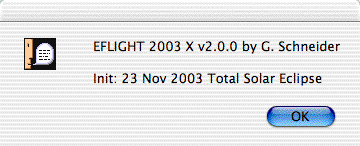
Figure 1. EFLIGHT Introductory Dialog.
2) Pop up "Info Window" (Figure 2) providing information on how to contact me and where to obtain the latest information about EFLIGHT. By design, this window cannot be closed or minimized while running EFLIGHT, but it can be moved "out of the way", or behind other windows.
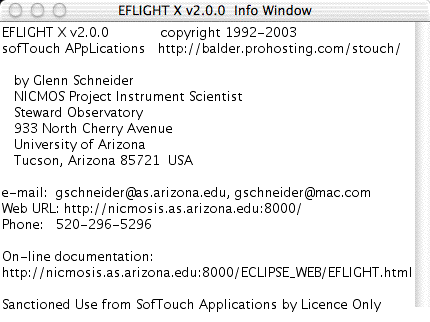
Figure 2. EFLIGHT Info Window
3) Create a text "Output Window" (Figure 3), which EFLIGHT will use for displaying textual information and data generated by EFLIGHT. The text output window will initially display basic information germane to the operation of the current EFLIGHT release:
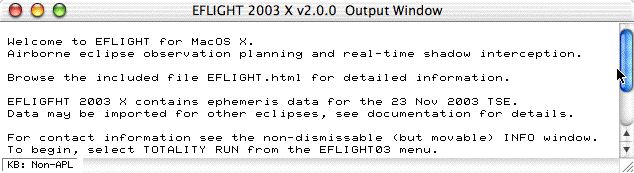
Figure 3. EFLIGHT Output Window
The introductory notes (which may be release dependent) will be cleared when EFLIGHT subsequently produces a text display in the output window, but these messages may be refreshed by selecting HELP from the EFLIGHT menu.
The text output window is scrollable, as the tabular output produced by EFLIGHT can be quite lengthy (depending upon the input parameters supplied by the user). The output window, initially, may be smaller than the width of the TABULATE TOTALITY RUN table (describe later), but it may be maximized to the full screen size or resized, as usual, by clicking and dragging the lower right edge of the window.
The title bar of the text output window will change name to reflect the current window content, and to display computational status messages for computationally intensive operations in progress.
EFLIGHT 2003 X Menus
The following menus and associated menu items will appear
to the right of the Apple menu after starting up EFLIGHT:
The EFLIGHT Menu
The items under the EFLIGHT menu perform the computational and display tasks for planning, optimizing, and executing an eclipse flight totality run. Those items, are described in detail below. The other menus provide standard system services, and so, are not discussed here.
1) COMPUTE TOTALITY RUN
An EFLIGHT "totality run" is fundamentally parametrized by specifying a Universal Time (U.T.) at which the aircraft is to be co-axially located in the umbral shadow* (i.e., the instant of mid-eclipse). This is combined with the flight altitude, aircraft speed, and several other parameters to develop a set of time-ordered and time-dependent way points (latitude and longitude tuples) which can, for example, be loaded into an aircraft's navigation/autopilot and/or FMS/FMC systems. Importantly, EFLIGHT can re-compute a "corrected" flight plan in situ given changing wind conditions enroute to the eclipse intercept. The set of parameters parameters and selectable options which control the computation, and later tabulation and display of the the totality run, is entered through the EFLIGHT "flight definition dialog" (Figure 4) which is presented when the COMPUTE TOTALITY RUN item is selected from the EFLIGHT menu.
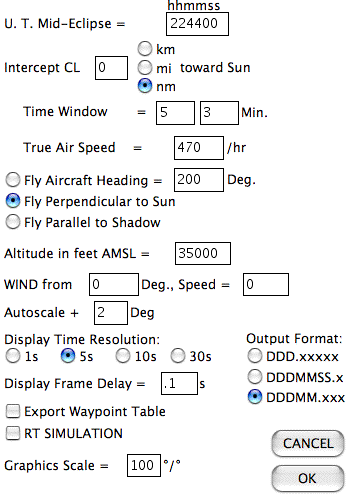
Figure 4. A centerline-intercept flight profile is created in compliance
with a set parameters specified through the EFLIGHT flight definition
dialog.
U.T. Mid-Eclipse:
Specifies the Universal Time (with one second granularity)
at which the aircraft is to be concentrically located in the moon's shadow.
Time Window:
Specifies how many minutes before and after mid-eclipse
the aircraft is to fly on the to-be-computed "totality run".
INTERCEPT CL:
For some eclipses a non-central intercept through the
umbra might be desirable, and such an offset can be specified through the
INTERCEPT CL option. This option has been disabled for the
23 November 2003 total solar eclipse.
(True) AIRcraft Speed:
This is the true AIR speed (not the GROUND speed, which
EFLIGHT
will compute based upon windage and course). The true AIRcraft speed
may be entered in kilometers/hour, (statute) miles/hour or nautical miles/hour.
(True) Aircraft Heading:
True Heading (not magnetic*) may be entered (in
degrees) - but is used only if "Use Entered Heading" is selected.
Choice of Flight Vectors:
As defined in (3) a, b, and c, above. Flying perpendicular
to the Sun will present an optimized view of the eclipse out the aircraft
cabin windows, and will typically be necessary anywhere along the path
except relatively near the points of local noon or midnight. Flying
parallel to the shadow will maximize the duration of totality - but would
likely not be practical near the beginning or end of the path (as the aircraft
would then fly "across the shadow" and the sun would not be visible through
the cabin windows, or would be a real neck-craner).
Altitude in feet:
Fixed altitude of the aircraft above MSL.
Wind Speed/Direction:
Specify direction wind is FROM in degrees, and the Wind
Speed. Note: Wind Speed is taken to be in same units selected for
AIRcraft speed.
Autoscale:
The EFLIGHT graphical output (discussed below)
is scaled to exactly fit the most constrained end-points along the path
of totality at the boundaries of the graphics window. In setting
up the output display an optional "buffer" to move the endpoints from the
closer end of the window (in degrees of latitude, or longitude) may be
entered.
Time Resolution:
Specifies the temporal granularity (in seconds) for the
computation of eclipse circumstance and navigation data. (see Tabulate
and presented graphically, but also affects the precision
of the times of contacts as seen from the moving aircraft. For computation
speed, use coarse time intervals, for initial flight planning and evaluation.
For high precision contact times and circumstances use 1s granularity.
Export Way point Table:
Check this box to automatically also write the information
presented in the output window to an ASCII file.
RT SIMULATION:
Check this box display a Real Time (i.e., system clock
time synchronous) graphical simulation when the DISPLAY TOTALITY RUN
item is subsequently selected from the EFLIGHT03 menu. .
OUTPUT FORMAT:
Three output formats are available for aircraft and umbral
shadow coordinates (latitude and longitude) as displayed in the text window
(but not in the graphics window) and/or exporting the content of the text
output window to an ASCII file. Select from: decimal degrees; degrees,
minutes, seconds (and fractional seconds to the nearest 0.1"); or degrees
and minutes (and fractional minutes to the nearest 0.001').
* EFLIGHT uses true, not magnetic headings. For most locations on the Earth the difference can be computed by a magnetic field model such as the NGDC/NOAA model. Near the magnetic poles both the magnetic declination and gradient of the declination can be very large. The South magnetic pole is at 66°S latitude, 139°E longitude. For the intercept location given in the Figure 1 example the magnetic declination is -64° 57', and would be -93° 44' for an intercept near maximum eclipse at 22h49m U.T.
After entering the desired parametric values and selectable options in the Flight Definition Dialog, clicking [OK] will prepare EFLIGHT to pre-compute the local circumstances and navigational information along flight path of the totality run.
Many different geodetic reference systems are in use around the world.
Thus, for high precision position determinations it is important to know
which system is being used, and how to transform topocentric coordinates
from one to another. EFLIGHT adopts the aspherical definition
of the geoid suggested by the International Astronomical Union (see UMBRAPHILE
documentation) and adds a fixed constant to the topocentrically dependent
radius vector when determining the (X,Y,Z) instantaneous positions of the
aircraft. The International Terrestrial Reference System is
defined by the Earth Orientation Rotation
Service. There are many resources available for transforming between
commonly used, but different, map reference data (such as WGS 84, NAD 27,
etc.). For more information let me refer a comprehensive
introductory summary prepared by Pete Dana at the University of
Texas Dept. of Geography.
|
When you click [OK] in the Flight Definition Dialog: Before the computation proceeds, EFLIGHT will bring up a confirmatory dialog (figure 5) indicating the UT start, end, and increment times and flight altitude (converted to meters) for the totality run. The actual computation spans an interval which is one time step longer, at the start and end of the run, then the time window specification for which the totality run is developed. This dialog is presented to allow you to [CANCEL] the computation before it begins in the event an input error was made in the flight definition dialog. Click [OK] to proceed. Unless you are intimately familiar with EFLIGHT, DO NOT alter the information in the confirmatory dialog. (You to adjust the start, and end times and increment - but this MUST be done with care. The ONLY allowable increments are 1, 5, 10, and 30s, and the start and end times MUST differ by an integral number of increments.) It is suggested that if you wish to make any adjustments at this point you [CANCEL] the confirmatory dialog, and re-enter any changes in the Flight Definition dialog, otherwise click [OK]. Note: EFLIGHT 2003X v2.0.0 is "pre-loaded" with ephemeris data specifically for the 23 November 2003 eclipse. The data file from which these data were pre-imported in EFLIGHT 2003X v2.0.0 is included with the EFLIGHT S/W. Ephemeris data for other solar eclipses may be imported by checking Read Data File in the flight definition confirmation dialog. Ephemeris data is imported from ASCII files of specific format and content and are of the same form used for the UMBRAPHILE camera controller software. Please contact Glenn Schneider for additional information on data files other eclipses. If Read Data File is checked a file requester dialog will be presented, and after importation of ephemeris data, the data values read from the file will be displayed in the main text output window. |

Figure 5 - Totality Run Confirmation Dialog. |
EFLIGHT then pre-computes all of the eclipse circumstances and aircraft related information before anything is display or tabulated. Generation of eclipse circumstances and navigation data proceeds in temporally increasing order for the totality run and is a computationally extensive task. While these data are being computed, a status message, indicating the instantaneous U.T. of the computation in progress, will be displayed in the title bar of the main window. During the computation some diagnostic information may be presented in the main window. This information can generally be ignored and will be cleared from the display when the computation completes. A message informing of the completion of the COMPUTE TOTALITY RUN task will be presented when the computation has finished.
When the pre-computations are completed, if the Display Graphics box was checked in the Flight Definition dialog, a graphics output window will be built (if it hadn't been from a previous Totality Run).
2) TABULATE TOTALITY RUN
The results of the totality run computation may be tabulated in a scrollable text window (and exported to an ASCII file). The format of the tabular display is shown in Figure 6.

Figure 6 - Totality Run Tabular Output Window
The text output is organized in two sections: a header and a table. The left side of the header region echoes back the input parameters from the Flight Definition dialog. The right section provides the duration of totality and information on second and third contact*. The U.T. of each contact, along wit the solar altitude, azimuth, and contact position angle is given, as is the location (latitude and longitude) of the aircraft at the instants of the contacts. The tabular section is presented in time order at the temporal resolution which was specified in the Flight Definition Dialog.
*NOTE: For very high precision contact determinations, a 1s temporal granularity should be used in computing the totality run.
The time-ordered table section is as follows:
HHMMSS = Universal Time (Hours, Minutes,
Seconds)
UMbra Long = Longitude of the Center of the Umbra
UMbra Lat = Latitude of the Center of the Umbra
WidKM = Width of the Umbral
Shadow Projection in KM
Uaz = Altitude
of the Sun (degrees) from that point
Ual = Altitude
of the Sun (degrees) from that point
AirCr Long = Longitude of the Aircraft at the corresponding
time
AirCr Lat = Latitude of the Aircraft at the corresponding
time
MidDT
= Time in seconds until/since mid-eclipse
MidDD
= Distance to be flown (in units requested) to/from mid-eclipse
LOS = Line-of-Site
deviation angle to the Sun w.r.t. aircraft windows (degrees)
Bearing = Instantaneous Bearing of the
Aircraft (degrees)
ACaz = The azimuth angle
of the sun from the Aircraft (degrees)
ACal = The altitude
of the Sun from the Aircraft (degrees)
The geographical co-ordinates for the instantaneous center of the umbra and position of the aircraft are formatted as specified in the Flight Definition Dialog.
3) SELECT WAYPOINT
| The totality run is defined by a series of time correlated
waypoints to which the the aircraft trajectory must conform both in position
and time. COMPUTE TOTALITY RUN determines a set of
target points with a temporal granularity which is (in general) much denser
than is required to specify, a flight path to follow. The Totality
Run may be very closely approximated, by extracting a discrete set of waypoints
from the more densely computed values. For nearly all eclipses (except
for those where the width of the shadow is extremely small, and also very
close to the points of sunrise or sunset) waypoint densities on the order
of several minutes in time will not limit the accuracy achieved in the
actual targeting of the aircraft. SELECT WAYPOINTS provides
a simple mechanism for extracting target position waypoints from the computed
totality run. The selected waypoints, and associated local eclipse
circumstances are displayed in a pop-up window (the Selected WAYPOINTS
window) and are used for incremental relative position updates in the EFLIGHT
graphical display of the totality run. The
SELECT WAYPOINTS
menu item should be selected after COMPUTE TOTALITY RUN
has completed. Select Waypoints will allow you to extract a subset of waypoints
from a list (ordered by time) with a granularity of 5, 10, 30, or 60 seconds
through the Waypoint Selection Time Granularity dialog (Figure 7).
After specifying the Selection Time Granularity, a Waypoint Extraction Dialog (Figure 8) will be presented. This dialog will contain a list of Universal Times corresponding to positions along the totality run within the computed time window at the selection granularity specified. The instant of mid-eclipse is pre-selected. Additional points (by time) along the totality run may be selected (or deselected) by checking (or unchecking) the boxes adjacent the list of Universal Times. After clicking [OK] the extracted waypoints will be displayed in a Selected WAYPOINTS window (Figure 9).
|
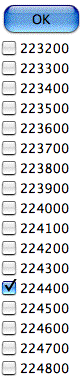
Figure 8. Waypoint Extraction dialog. |
4) DISPLAY TOTALITY RUN
Selecting DISPLAY TOTALITY RUN from the EFLIGHT menu creates a graphical output window which provides a continually updating display showing the topocentric geographical circumstances of the total phase of the eclipse, and the computed track of the aircraft throughout the duration of the totality run.
TIME SYNCHRONIZATION
The totality run graphics display will update in one of three ways.
1. If RT SIMULATION was NOT selected, in the COMPUTE TOTALITY RUN Flight Definition dialog, then the graphical output will update asynchronously with respect to the computer's clock. In that case, each successive graphic frame will be displayed with an inter-frame cadence as specified by the Display Frame Delay in the Flight Definition dialog without regard to the system clock time.
If RT SIMULATION was selected, then a Clock Synchronization Dialog (Figure 10) will be presented before the totality run graphic output begins.
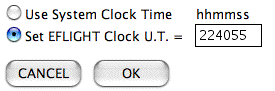
Figure 10 - EFLIGHT Clock Synchronization Dialog
2. If Use System Clock Time is selected the Totality Run display will commence when the System Clock reaches the Universal Time of the first point computed for the totality run. After clicking [OK], the subsequent graphic output of the totality tun will then be synchronized to the computer's system clock time.
In flight, it is imperative that the computer's internal clock has been accurately set and synchronized to a Co-ordinated Universal Time (e.g., through a network time server or GPS time reference).
3. You may set an "EFLIGHT Clock", independent of the computer's system clock but running at a real-time cadence, to which the graphical output can be synchronized by selecting Set EFLIGHT Clock U.T. The "EFLIGHT Clock" will be set to the U.T. as specified (in HHMMSS format) in the Clock Synchronization Dialog. This time will automatically be pre-set to one graphics frame delay period (as specified through the Flight Definition Dialog) before the U.T. of the first point computed for the totality run, but may be over-ridden to any legal value by user input. After clicking [OK], the subsequent graphic output of the totality tun will then be synchronized to the "EFLIGHT Clock".
Note: Option 3 (EFLIGHT Clock U.T.) is
particularly useful for simulating a real-time lapse-rate totality run,
without the necessity of adjusting the computer's system clock to achieve
synchronization with a "simulated" Universal Time.
DISPLAY GRAPHIC OUTPUT FORMAT
The EFLIGHT graphical output window is divided into a Map region (left) and a Text region (right). Five clocks, presented in the title bar, provide absolute and relative time references. A sample "snapshot", frozen from the graphical output window, is shown in Figure 10 one instant of time.

Figure 10. EFLIGHT totality run graphical output window
This particular example, corresponds a Universal Time of 22:45:27 UT (as indicated both by the large UT clock at the bottom right of the text region, and at the left of the graphics window title bar. In the title bar are four other incrementing clocks which indicate:
(1) how long until the next graphics display update
(2) how long until (or since) Contact II
(3) how long until (or since) mid-eclipse
(4) how long until (or since) Contact III
Map Region (Left):
The intersection of the shadow center with the geoidal surface (see note on geodetic reference) at the altitude of the aircraft (i.e., the path of centerline at flight-altitude) is shown along with the path of the aircraft, and an approximate representation umbral shadow on a Mercator projection.
Umbral Shadow:
The projection of the umbral shadow, showing the instantaneous
region on the at-altitude geoidal surface in totality, sweeps across
the map region over the duration of the totality run. As a visualization
tool, and for display purposes only, the shadow boundary is approximated
as an ellipsoid. Shadow axis (and aircraft) positions, contact times, and
other numerical quantities are derived with high precision independent
of this approximation. The shadow boundary display approximation
looses high fidelity at very low solar elevations (e.g., near sunrise or
sunset), but this does not affect the efficacy of any of the more rigorously
computed quantities which are displayed and tabulated. The umbral
shadow projection is not shown for instants of time (also near sunrise
and sunset) when the eclipse is non-central (i.e., when the apex of the
shadow cone does not reach the flight-level elevated geoidal surface).
Mid-Eclipse Intercept Point:
The location of the point of mid-eclipse intercept, where
the aircraft is instantaneously co-axially located in the umbral shadow
(on centerline), is marked by a purple cross +.
Centerline:
The instantaneous positions of the center of the lunar
umbra (defined by the lunar center of figure, not the dynamical center
of mass) are shown for each instant of time throughout the totality run.
As time progresses the locus of these points discretely maps out the centerline
of the path of totality. At any instant of time each point (retained
in sequential frames) is displayed as a black dot (inverted as white when
a point is immersed in the umbra). Points along the centerline through
which the umbra passes while totality is visible from the aircraft as it
moves along its track are circumscribed in green (or purple when within
the umbra). In the example above, which is for a time very soon after
sunrise, the non-linearity of the point spacing due to the deceleration
of the shadow in projection on the geoidal surface is readily apparent.
Aircraft Ground Track:
The ground track of the aircraft is shown throughout
the totality run. Before the aircraft enters the umbra (or, more
generally as the umbra overtakes the aircraft [except in some circumstances
for supersonic flight]) these positions are marked in dark blue (inverted
to yellow as the umbra later passes over). Points along the ground
track corresponding to times when the aircraft is flying through the umbral
shadow are marked in light blue (inverted to red when those points are
outside of the umbra).
Contact Times:
The instants and locations of second and third contact,
marking the start and end of totality as seen from the moving aircraft,
are annotated along the aircraft ground track as the aircraft passes those
points. The locations are marked by small black squares (inverted
to yellow with the passage of the umbra over those positions) along with
the Universal Times at which the contacts occur. In addition, the
points along the centerline corresponding to the instants when the aircraft
enters and exits the umbra are also annotated with the Universal Times
of those instants.
Text Region (Right):
To the right of the map region, the circumstances of the eclipse and the aircraft flight parameters are updated at each incrementing time step. The information is presented in five (color coded) sections:
2. (Light green). Static
echo of input parameters.
Universal Time of Mid-Eclipse
Intercept (HH:MM:SS).
Flight Altitude (in feet) above
MEan Sea Level
True Air Speed in user-specified
units
Wind Speed in user-specified
units specified
3. (Purple). Dynamic. Umbral
Path and Aircraft Circumstances and Positions.
Current Universal Time
Longitude of the center of
the umbra at flight altitude
Latitude of the center of the
umbra at flight altitude
Width of the umbral shadow
(see UMBRAPHILE for definition) in kilometers
Solar Azimuth (degrees East
of North) on centerline at current Universal Time
Solar Altitude {elevation}
(degrees) on centerline above the astronomical horizon
Aircraft Longitude
Aircraft Latitude
Time in seconds to/from mid-eclipse
intercept
Flight distance (ground track)
in nautical miles to/from mid-eclipse intercept
Deviation from line-of-site
viewing angle to sun orthogonal to direction of aircraft
4 (Light Blue). Dynamic/Static.
Instantaneous Flight Vector.
Aircraft Heading
Aircraft Ground Speed in units
specified for Air/Wind Speed
Ground Track Direction
5. (Dark Blue/Red).
Static. Contact Information.
U.T. of second and third contacts
Solar Altitude {elevation}
(degrees) above the astronomical horizon at contacts
Position angles of contacts
(east from north) along solar limb
Aircraft Position (Latitude/Longitude)
at contact times
Duration of Totality (minutes
and seconds)
5) INTERRUPT(ing a Totality Run Graphic Display)
To interrupt a TOTALITY RUN
in progress, select the INTERRUPT item from the EFLIGHT03 menu.
| Accidentally interrupting a totality run would be very undesirable in flight! Therefore, after an INTERRUPT is requested a confirmatory dialog (Figure 11) will be presented which must be positively acknowledged before the temporally incrementing graphical display is terminated. Clicking [Continue Display] will resume the graphical output. If RT SIMULATION was selected in the Flight Definition dialog, the display will advance (to compensate for the time lapse during the temporary suspension) to time re-synchronize the graphical output. Clicking [*ABORT*] will terminate the graphical display at the current time step. The graphical display window will remain opened (but can be closed if desired), and the clocks in the title bar will freeze at the moment of the interrupt request. |
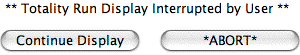
Figure 11. INTERRUPT Confirmation Dialog |
The EFLIGHT dynamic graphic display for a 40,000 ft., 22h23m15s UT intercept of the 23 November 2003 total eclipse may be viewed, as an example, to gain a better understanding of the graphical output format. This "movie" was actually generated with an earlier version of EFLIGHT (and thus the graphics display is somewhat different) but is shown to illustrate the concept.
In this example an intercept profile spanning (-1.5, +2) minutes centered on 22:23:15s U.T, (shortly after sunrise) is developed to fly a course of constant heading over those three minutes to have the sun "straight out" the aircraft sun-side windows at mid-eclipse. As the animation/movie opens at 22:21:45 U.T. the center of umbra has not yet "touched down" 40,000 ft. above the surface of the earth. Hence, as the first time steps are displayed only the changing location of the aircraft (and the intercept point) is annotated in the map region, and parametric values associated with the umbra in the text region are blanked out. Eight seconds later at 22:21:53 U.T. the umbra-center reaches 40,000 feet above the surface of the Earth, and that location is marked inside the approximate projection of the shadow which then appears. At that point the aircraft is 10.7 nautical miles from mid-eclipse intercept which it will reach in 82 seconds by flying a true heading of 209.6° at a ground speed of 470 nM/hr (with no wind). Second contact has been computed to occur 17 seconds later at 22:22:10 U.T. Over those 17 seconds, as the shadow moves to the south east, the umbral projection on the geoidal surface decelerates as can be seen by the decreasing point spacing along the developing centerline. At 22:22:10 U.T. the position of the aircraft is annotated (as is the corresponding point along the centerline) as totality begins for in situ observers. The evolving path of the eclipse, and flight of the aircraft can then be followed through mid-eclipse, to third contact, and beyond to the end of the requested time window.
6) COMPUTE COURSE
For planning (but mostly obviated by in-flight navigation systems) EFLIGHT provides a facility for easy producing the time-critical routing to approach the first point on the TOTALITY RUN from some pre-run location. This is done through the COMPUTE COURSE menu item and dialog as shown in Figure 11.
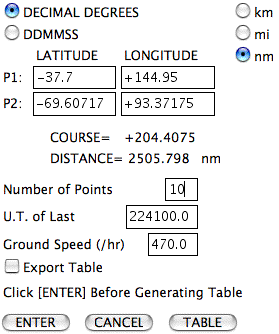
Figure 11. COMPUTE COURSE dialog.
COMPUTE COURSE will produce a set of time-ordered way points to be followed to get from point 1 (P1) to point 2 (P2). As a matter of convenience, after generating a TOTALITY RUN, the aircraft coordinates of the first point for the run is transferred to P2 in the COMPUTE COURSE dialog. The time at which the aircraft must be at P2 is the time corresponding to the first point in the totality run, and is the U.T. for the last point (U.T. of Last) in the COMPUTE COURSE waypoint table. This time is also automatically transferred to the COMPUTE COURSE dialog after generating a TOTALITY RUN. It is likely desirable to approach this point sometime prior to the critical "must be at" time, to allow for any unanticipated delays em route, and to execute a hold pattern at that position until the requisite release time. The U.T. Last field may be entered manually, to build in as long a hold time as desired. These co-ordinate fields, as well, may be manually over-written by entering whatever coordinates are desired,. Coordinates may be entered in decimal degrees or DDMMSS format as specified.
After the coordinates are entered first click the [ENTER] button. This will update the COURSE = and DISTANCE = values shown in the dialog. The course is the great circle heading in degrees from P1 to P2 (flown from P1), and the distance is in the units which were selected (upper right). To generate a table of intermediate way points (e.g., figure 12), then click [TABLE].

Figure 12. COMPUTE COURSE Text Window output.
The title bar of the text window containing the COMPUTE COURSE table indicates the Universal Time at the completion of the computed track from P1 to P2.
The first line of the table header gives the U.T. of mid-eclipse intercept, and the time before that intercept (in minutes) the Totality run begins.
The second line gives the U.T. the aircraft would have to leave P1 and the great circle heading to fly, given the ground speed (as computed based upon earlier airspeed and wind information entered in the COMPUTE TOTALITY RUN Flight Definition dialog).
The third line gives the arrival time at the end of the great circle track (and start of the totality run), and the total distance flown, as the number of segments in the table which then follows.
IF the aircraft crosses the penumbral shadow boundary along the track from P1 to P2 the estimated crossing time, which is the instant of 1st or 4th contact is indicated (as appropriate).
For each instant of Universal Time in the table, the Latitude and Longitude of the aircraft is given (in two formats as shown), as well as the course from that point (in degrees), and the distance to the next segment is indicated. Also shown is the running distance and time from start, and time remaining to the end of the course.
COMPUTE COURSE critically seams together the approach to the Totality Run and the start of the Totality Run. For the actual Crydon/QANTAS and TravelQuest/LanChile flight, the plans developed have the aircraft reaching a "hold" point ahead of the start of the totality run before the critical time (by nominally 15 - 20 minutes) to allow for any unforeseen in-flight delays.
7) QUIT
To terminate EFLIGHT select QUIT from the EFLIGHT menu.
Summary
This page is intended to briefly introduce you to EFLIGHT, and to give you an idea as to how it was used to develop baseline flight scenarios for the Croydon/QANTAS and TravelQuest(Sky & Telescope)/LanChile Antarctic eclipse overflights. This is not intended to be a fully comprehensive user's guide, since I suspect the number of potential users (other than myself) are rather small. However, if you consider yourself a smitten umbraphile, I suspect the EFLIGHT concept might be of interest to you (particularly if you have read this far down the page). So... now you know.
What's next? EFLIGHT continues to evolve to support the 23 Nov 2003 eclipse flight planning and execution. Indeed, it was recently tested in a three hour session in the QANTAS B747-400 simulator in Sydney by QANTAS Senior Check Captain John Dennis (who will be the pilot in command for the Croydon/QANTAS flight) and myself as we dry ran the eclipse flight. (As a result of that simulator session, a few "tweaks" were made to the user and display interfaces, to make its real-time use in conjunction with the requirements of the 747 Flight Management System more seamless).
If you are seriously contemplating a airborne observation of this eclipse, or of a future eclipse and would like to take advantage of EFLIGHT as a planning and in situ execution tool then contact me. Unlike UMBRAPHILE, however, I am not freely giving it away, primarily because to use it optimally requires a fair amount of detailed familiarity. I would, however, be very happy to work with like-minded eclipse chasers in defining and planning future airborne eclipse observations using EFLIGHT - maybe in exchange for a sun-side window on your aircraft.
Cheers,
Glenn Schneider
Initially posted: 15 February 2002
Updated: 26 July 2003
Return to the UMBRAPHILE
Home Page